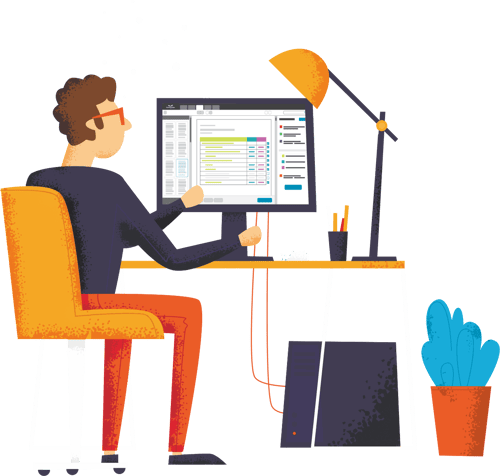New Features
Auto-Accept: you can now increase the automation of processing documents by using our confidence scores and make it even easier to turn your documents into data.
- Document Sort: Auto-sort documents and bypass the work of sorting them in the Sort Tab.
- Split Predictions: Let SortSpoke Split large PDFs into its different pieces without having to review the suggestions.
- Field Suggestions: Auto-accept field suggestions and bypass the work of reviewing them in the Extract tab.
- Documents: String all of our Auto-Accept features together to let documents the right documents to be extracted without user effort. Only process the exceptions! #GoSorty
Improvements & Fixes
- New Webhook Events: You can now configure additional webhook notifications for Pre-processor error (1002), Sourcefile Finished (300), Sourcefile Pre-processor error (400), and Named Batch finished (50).
- Expiring API Tokens Notifications: Users with admin permissions will be notified when an API token on their account will expire soon.
- Updates to Document Status Codes: updates to make the statues easier to understand and lay the groundwork for innovative new features.
- Auto-Accept Field setting can no longer be toggled on/off by a user in View Fields mode.
- PDF page numbers for an extracted field value can now be added to the JSON output.
- We have removed the 2-page limitation when multi-selecting text in Extract.
- Multi-instance groups improvements: Added hotkey support for users to easily create a new record (Ctrl + Q). Added ability for users to easily accept or reject all record values.
- Split can be configured to prevent leaving any pages behind when splitting.
- Documents list can be filtered to show only 'Unassigned' documents
- Updates to the Sourcefiles status when all children documents are finished
- OCR preprocessing improvements. Defuzz, deskew, debug. See what we did there?
- Various other bugs squashed.